35: Elevate Engagement with Text Marketing and Project Broadcast
Aug 17, 2023
Take a deep dive into the world of text marketing, one of the most effective ways to elevate engagement. Joined by Dawn Barr, Customer Success Specialist from Project Broadcast, we'll demystify the process of setting up and executing powerful text campaigns that help you connect with your audience.
Key takeaways from this episode:
1. Why Text Marketing is a valuable tool to use in your business.
2. Identifying your communication needs which determines how you will utilize Project Broadcast.
3. How to get started with Project Broadcast, choosing the right plan, and setting up your first campaigns.
4. Strategies and tips to increase attendance rates for your events.
5. Setting up and automating your marketing campaigns for optimal results.
6. A quick guide on how to kick off your text marketing journey with two FREE TEMPLATES you can import into your Project Broadcast account.
💥 Get Project Broadcast and save 50% on your first month or get 2 months free plus 10% off an annual subscription at https://lydiamartin.info/ProjectBroadcast
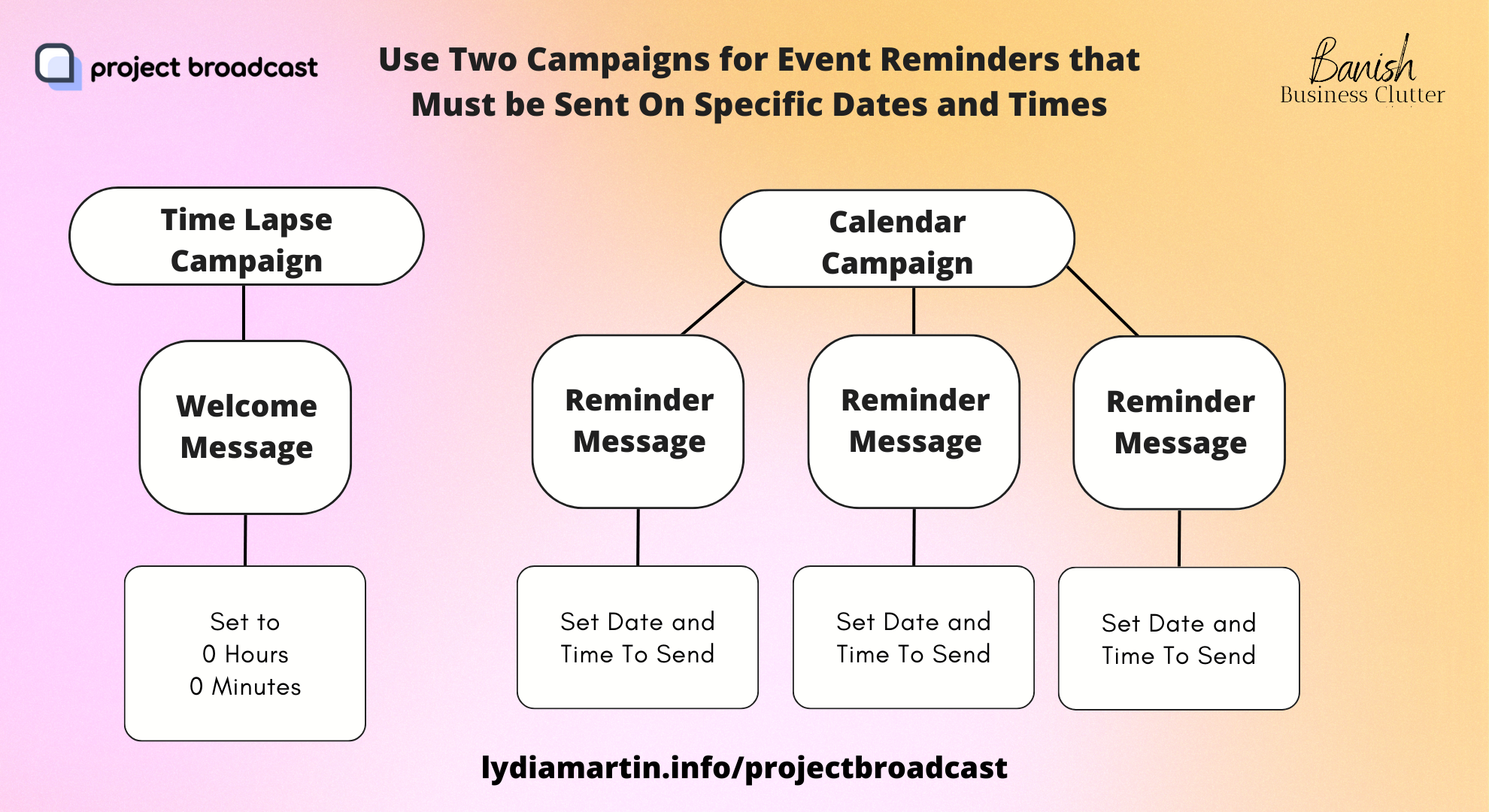
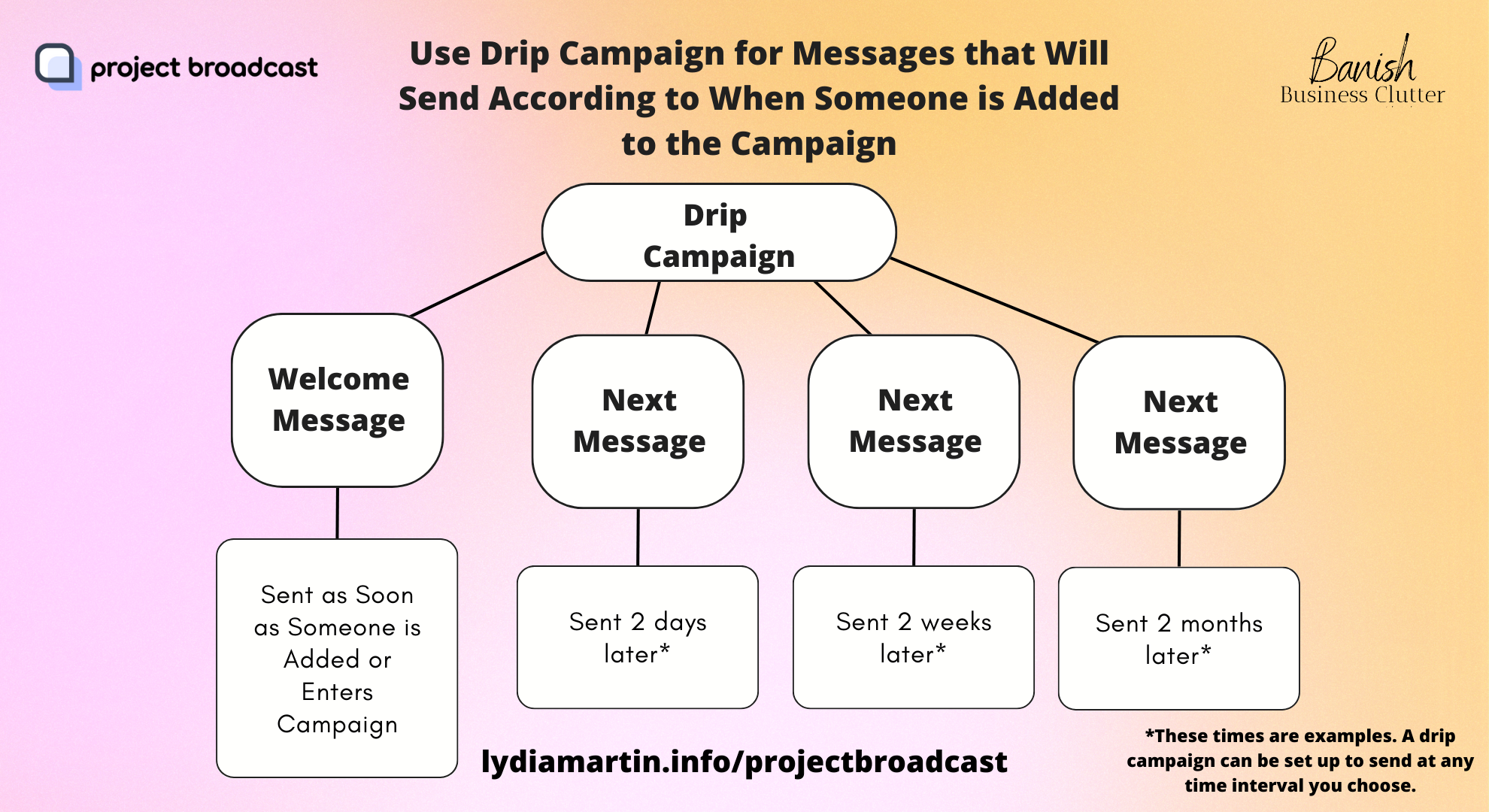
Get access to TWO of the campaigns I use most often.
- A WELCOME campaign that sends a message immediately when they text a KEYWORD to your project broadcast number.
- A CALENDAR campaign that you can edit to send multiple reminders based on a specific date and time.
Here's how to import my templates into your account...
Go to BUNDLES, click on the 3 dots, then click IMPORT. Enter the codes below.
Welcome Campaign: 6W9MdRqbbCQ
Calendar Campaign: gpmDMLwmJdQ
📚 Check out Project Broadcast's tutorials HERE.
Join our premier membership for online business owners for access to monthly masterclasses, coaching, and a complete library of tech tutorials like this one! Join us in Ignite. 🔥
Connect with us:
Instagram | YouTube | Pinterest | Facebook
Follow the Podcast:
Listen on Apple Podcasts Listen on YouTube Listen on Spotify

Transcript:
Lydia: Hi, everybody. Welcome to the Launch Perspective podcast. We are so excited about today because I'm going to be chatting about a topic a lot of people ask me about, and that is Text Marketing. How do you use text marketing and push notifications in your business? And what tools should you use? This is such a common question that I get as a digital systems coach as a launch strategist. And depending on your niche and your business, you may utilize text marketing and text reminders in different ways.
And so, I thought it would be so helpful to create this episode, to talk about how to elevate your engagement with text notifications. And I was absolutely thrilled when Dawn Barr reached out to me. She's the Customer Success Specialist at Project Broadcast. Because Project Broadcast is the tool that I use for all of my text marketing and text reminders.
So, when she reached out to me and we started chatting, I was like, we have got to do a collaboration together. I know my audience would absolutely love to hear from you. Someone from the tool that I'm using. And of course, I would love to share some strategies on how to make text marketing and reminders work for you. So let me go ahead and officially welcome Dawn from Project Broadcast. So glad that you're here with us today.
Dawn: Hello everybody. So nice to be here. Thank you for having me.
Lydia: I love it, Dawn. So, for some people I know, maybe text marketing is a new concept. Others may already be utilizing it. I know obviously most people are using email marketing. So, can you just start us off by sharing a little bit about how text marketing or the concept of sending push notifications through text is different than what they may already be doing with email?
Dawn: Yes, and I will say even though I work for a text marketing tool, there is a place for email. There is a place in your business for every type of communication. So, I will never say email is bad.
Lydia: Never.
Dawn: No. But text does have a lot of benefits that email does not necessarily have. And one of the biggest ones for me is just the effectiveness of text. Where, I mean, a couple of examples I like to give are, if you look at the unread notifications for your emails versus your text messages, they're usually wildly different. I personally don't even have an email app on my phone anymore. I only check email once a week now at a scheduled time. And so those for me, emails for me are, you know, a combination of information, recaps, newsletters, big announcements, things like that.
Text is your more general communication: your short, sweet, conversational, relationship building, engagement building messages. And that's where text really comes in. If you're a numbers nerd, like I am, we're big on numbers at Project Broadcast. I do take a look at data as far as email, read rates, and text read rates go. And it depends on where you look.
So, take this with a tiny grain of salt, but email these days is typically a read rate of 14%. Which simple math, if you're sending out 100 emails, 14 people are reading it, which is fine. Text is about 98% read rate and you'll see that on your phone, right? Even if you're not unlocking your phone, we're just like picking it up during the day and seeing those, like, notifications. So, you're aware of it. Text is in your head all day, kind of in your face all day. So, it's a consistent way to stay in touch with people.
Lydia: That was a great way to explain it. And I think everybody's going to understand that, yes, the information we're getting by email is important. But like you, I'm not checking email as often as I'm checking my text messages. And so, it's a big opportunity for us as business owners to be aware of how people are consuming content from us. Right? And so, if they're not reading emails as often, what information or shorter snippets or important reminders could we be sending through text that's going to get more people engaging with us? Not just to buy more things, but to be building relationships, to be increasing attendance in our events. Which is a big one. Right?
A lot of us are creating webinars, and challenges, and special live events, or things that we want to remind people about. And if we're only sending reminders through email, we're missing a lot of people. So, that's why I'm excited to have you on today because I want to share some specific examples of how I'm using Project Broadcast and then I'm really curious to hear what your audience is doing with this tool.
But before we get into the, like, what to do with it. Can you go ahead and share with people how they get started with Project Broadcast? Because I know when I first started looking into text messaging options, it was super overwhelming. There were a lot of tools out there that were either super expensive or it seemed more complicated or more robust than I needed. I wanted simple and I wanted affordable. So, can you go ahead and just walk us through? I don't know if you want to share your screen maybe and kind of show people what the plans are, how they can decide what plan they might need, and how credits work inside Project Broadcast.
Dawn: I do want to say, because you made a really good point about overwhelm. And so. I want to speak to overwhelm for just a moment. If you take a look at the projectbroadcast.com site, you're going to see this list of features that we have. And, you know, you can click around on these tabs. And we have tons of features, right?
I would really recommend approaching Project Broadcast from a place of what are my communication goals right now? What do I want to see happen in my business? What kind of behaviors do I want to see and how do I need to communicate to make that happen? And then the question is: what is that called in Project Broadcast so I can automate or schedule that thing? I would never tell somebody to go learn Project Broadcast. It is super robust. So, it's really going to be honestly, a different learning journey for each of us, depending on our business goals.
So, with that being said, I do want to kind of show you around what the pricing might look like, how credits work, things like that. So, Project Broadcast is a text messaging platform and you're going to choose a plan based on credits alone. So, you'll see here we have annual plans, we have monthly plans. I'll just take a look at our most popular plan, the Starter plan. It says here that it's $18 a month and you get 500 credits per month. And then you'll see on the other plans, 1000 credits per month, 2000 credits per month. The only thing that is different between the plans is the number of credits you get per month.
So, all of the other features are included and unlimited. So, we don't put limits on anything else, except for credits. And then so the question is: what is a credit? What does it do? A credit is going to allow you to send automated or scheduled messages. It's telling the system to do something for you. So, one of the ways they're used is if I'm scheduling. I'm typing up a message one time, right? And I want it to go to 300 people and I want it personalized. That's going to use 300 credits because the system is doing something for me there.
And I think Lydia you're going to talk about campaigns a little bit. Campaigns are another way that credits are used. They are going to be a series of messages. So, things like event reminders, things like follow up messages, are going to use credits as well. And then we have a super special feature called Keywords that trigger automations of some kind for you. One of those automations is an auto reply and that'll use a credit as well. But if you're just having a one-on-one conversation back and forth with somebody that does not use any of your credits. That's going to be included just for free. We cover those. Yes.
Lydia: And I didn't understand a lot of this when I joined. I did start with the Starter plan. I'm still using the Starter plan today, actually. And it's been everything I've needed. I love that you let all plans have the same features. And like you said, I was worried that every time someone texted a reply back to me and I texted a reply back to them, like that individual conversation, that it would be using up my credits. And it doesn't. It's only during those automations and those campaigns. And it makes total sense for every text you're sending you're using a credit. It's awesome.
Dawn: Agree. Yes. And the other kind of hidden gem of Project Broadcast, not everybody knows this. But any conversation that you're having with another Project Broadcast user, even if it's one of those automated or scheduled messages, like a campaign, is completely free. So, like, if I added you to a 12-message campaign, I'm not using any credits because you're a Project Broadcast user and I'm a Project Broadcast user.
Lydia: Well, I learned something new today. And now let me ask you this. Now, what if they chose to add an image to the message?
Dawn: Great question. Thank you for asking it. So, additional elements to a message, like an image, like a link, do not cost anything extra. The charge is for the message itself and whatever is included on that message is included in that credit. It's totally covered. And so, like you said, you were searching for an affordable plan.
Just a little back story on Project Broadcast. The mission of the company is really to provide a communication tool for people just starting out in business. That does not mean that we do not have people who are very far along in their businesses using Project Broadcast. But the heart of Project Broadcast is always going to be to give people access to keep it affordable. And so, with that in mind, we do keep our prices as low as possible, especially that Starter plan, so people can get in, start scaling the success of their business, and grow.
Lydia: Well, and what really, really made the difference for me was I knew that I wanted to send a bunch of campaigns in the future, but I don't know how much I'm going to send right now. My biggest question was do credits roll over from month to month?
Dawn: Yes. The simple answer is yes. Choosing the pricing plan is a barrier for some people. They're like, I don't want to choose the wrong plan. I say choose Starter unless you have a list of 7,000 people who really, really want to hear from you by text. But pretty much Starter works for everybody.
If you have underestimated the number of credits you use, there's no long-term contract that says I'm going to be on Starter for five years. You can just upgrade to the next plan level or buy a credit bundle. But to answer your question, if you overestimated, those credits roll over month to month until they're used. So, if I'm just starting out in business, I'm getting the Starter plan. It's 500 credits, but maybe I'm messaging, oh, I don't know, a hundred people twice a month. I'm going to have 300 credits left over. I'm going to get 500 credits when my plan renews the next month, but those 300 are rolling over too. So, as I grow my text list, I'm just using past credits, basically, which is great in my opinion.
It's worked so well for me. Because I may not necessarily run campaigns every single month, but one of the things I do are live events, typically every quarter. So, whether you're doing like a webinar, or I love to do 3-to-5-day challenges. And so those reminders, getting people to show up on the live training of my challenges, is so important to me and those text reminders. If you think about it, if I'm sending, let's say 5 reminders over 5 days to 500 people, that's a bunch of credits I'm going to need.
So, in the months when I'm not using a lot of Project Broadcast, it's banking those credits for me. And I never have to spend more money except my monthly starter fee because I've banked all these credits when I do my big challenges and I need 2,500 messages. So, it's perfect.
Dawn: Exactly.
Lydia: Yes. I love it. Well, for those of you that have never looked at a tool like this, or you're like, what would this even do for me? That is what I want to show you. So, I'm going to go ahead and just go over here to a few slides and then I'll bring Dawn back on here. But I want to show you just a couple ways that I use Project Broadcast.
So, if you're ready to get started with this tool, like I said, you can get started with the Starter plan. It's only $18 a month if you do monthly. What does it cost yearly right now Dawn?
Dawn: That is a fantastic question. There is a discount on yearly. So, if you choose, let's say, the Starter plan, it would be $180 for the year. So, you basically get 2 months free. And then with your link, since you have a discount link they get 50% off their first month. But if they choose the annual plan, it's 10% off that whole first year in addition to the discount we already provide.
Lydia: Oh, nice. Okay. I forgot about all that. Fantastic. Thank you. So, this is my partner link with Project Broadcast. It's lydiamartin.info/projectbroadcast, which as she mentioned, does give you a discount when you get started. So, you'll want to use that link.
But I want to give you an overview of the two most used campaigns that I've used with Project Broadcast. And I think you're going to find a lot of different scenarios and reasons why you would implement a campaign like this. Many of them are going to look kind of familiar to what you're doing in email if you're already running email sequences in your business.
But this is probably my most popular use right here. And it's two campaigns that I use for whenever I'm doing live events. Getting people to show up at my webinars, workshops, challenges, whatever you're hosting is such a valuable thing for me. Because those who show up live are much more engaged and much more likely to connect with you and convert to your offers, right?
So, attendance is huge. How do you get people to attend? Well, in Project Broadcast, I use two campaigns for this. We're going to go behind the scenes and do a little demo for you in a minute. But I just wanted you to see the picture of it. Because like Dawn mentioned earlier, if you just jump into Project Broadcast and don't know where you're going, it's going to feel harder. But if we know the destination, it's so much easier to build it.
And so, you're going to need two different campaigns. The first one is a Time Lapse Campaign. And what that means is we're going to actually create a campaign that is set to zero hours and zero minutes, which means as soon as someone's in the campaign, it's going to immediately send them your message. And this is where I would send the welcome message.
So, we're going to talk a little bit about how to get people into a campaign in a bit. But let's just say I have a challenge coming up and I have them enter in a special keyword and a keyword is the word Challenge. If they text the word Challenge to my Project Broadcast number, I'm going to make sure they get added to this time lapse campaign.
Because in that campaign is a message for me and it says, "Woohoo! Thanks for joining the challenge. Can't wait for it to start. Here's the dates to save in your calendar. Here's the link to join our Facebook group." All right. It's whatever message I want them to get.
If I'm holding a webinar, "So excited you've registered for the webinar. Here's the zoom link. Here's the date to add to your calendar." Any information you're wanting them to get in that welcome message, I'm putting in that Time Lapse Campaign.
Even if you're not using keywords, you can import a list into these campaigns as well. Add people individually, lots of options on getting people into a campaign. But I want you to understand the types of campaigns you're going to find inside Project Broadcast.
Now that Time Lapse Campaign only has that one main message. The other messages I'm going to send them are actually going to be in a different campaign and in Project Broadcast they're called Calendar Campaigns. A Calendar Campaign is what you use when you want to send a group of people a specific message at a specific date and time.
So, this is perfect for webinars, workshops, and challenges. Let's say though your workshop is on Friday. You want to send them reminders, maybe Monday, Wednesday, and Friday about that workshop. That is perfect for a Calendar Campaign. Because you're going to be able to say Monday at this time send message one, Wednesday send this message, Friday send this message. And it's that simple. Very, very similar to email broadcasts that you send.
Now, another type of campaign though, is a little different. And this is called a Drip Campaign. If you ever set up a drip campaign in email, it's very similar for text as well. And a Drip Campaign, I would say, is more like a nurture sequence, an engagement sequence. Where somebody comes into your campaign and no matter when that happens, they're now going to get a series of emails from you based on when they started this campaign.
So, somebody might buy something from you, get a lead magnet from you. Whatever the original action is that gets them into the campaign, they're going to get a message. And then a Drip Campaign means you've added additional messages that they're going to get at specific times.
But you're not picking a date in this situation. You're saying, I want them to get this one day later. I want them to get this five days later. I want them to get this 365 days later if it's an annual message. It can be anything you want, but when they get that text is all related to when they joined the campaign.
So, is there anything you want to add to these two campaigns Dawn? Is this a lot of the things that you're seeing people using in Project Broadcast?
Dawn: These are stellar uses of campaigns in Project Broadcast. So, you mentioned three types. We have seven campaign types. But I do just want to generally speak to this concept. And it's because I've had people ask, I can just send text messages one by one. And send reminders to Lydia, to Dawn, to Kim, to Sally, right? Yes, you can. Absolutely.
And so, where does Project Broadcast come in? And it's just something in your business that is taking too much time or energy. Or something that's slipping through the cracks, you're dropping the ball somewhere.
And so, with that nurture sequence, I am like, 100% effective with that first message. But then the follow up messages start to fall off for me and I used every system I could possibly try. Trust me.
This allows you to pop somebody into the nurture sequence. So, Project Broadcast schedules it all out for you. And there's nothing slipping through the cracks anymore. You're not sending things copy, paste, one by one.
So, do you need Project Broadcast? Only if some of your communication is taking too much time or energy, and that's precious in business, or you don't want to drop the ball somewhere that you currently feel like you are.
So, just want to add that on. I love what you're doing with it. I love the concept of both of those. Super smart.
Lydia: Well, and I think that's a good point because this is why I feel like the Drip Campaign does catch a lot of people that probably fell through the cracks. And for some of you It's just a matter of just taking what you're doing in your email nurture campaigns but making it a shorter message that's a quick direction to an action they need to take. Like you've just signed up for this thing or you've just bought this thing. What are your next steps?
And it's these quick little, have you jumped into the group? Have you joined the guide? Have you downloaded the such and such? Have you watched this training? Like all those little quick reminders for accountability, for engagement. I just feel like it makes such a difference.
And let's just talk about how the fortune is in the follow up, right? We all know this. In fact, I work with a lot of people who even sell physical products, or they're in direct sales. And, you know, this model right here, where someone, let's say buys a product from you, and now you want to follow up with them two days, two weeks, two months later. That is a perfect example of when you would use a drip campaign.
And it's a way for you to be front and center in the mind of your lead or customer to say, "Hey, how's it going with that product? Here are some things that you might like that go with that product." There’re so many ways that you can communicate between reminders and these kind of nurture sequences.
So, the possibilities are endless, but I wanted to start here. Because now I'm going to go ahead and share this one example real quick. I'm going to share inside of Project Broadcast. One of the ways that we use it is for our membership. So, we have a membership called Ignite, which is for course creators, coaches, online business owners who sell digital content, such as courses, memberships, coaching programs.
But one of the things we do a lot in our membership is we do a lot of live events. So, every week they're getting invited to something, whether it's a masterclass, a Q&A, a networking session. And without Project Broadcast I know a lot of our members would be frustrated because they would forget when the live events were.
So, we are able to use a Calendar campaign inside here that basically has reminders. Right now, we have them scheduled all the way through the end of September. That basically says, be sure to join this live, be sure to join whatever we may need to let them know about. And it has been so invaluable for our members.
Now, we do give our members the option to opt into this. It's not automatic. And we'll talk about that here in a minute. But this is the sort of thing I'm talking about. Even if you have a paid program, a Calendar campaign like this is a way for you to send reminders to your students or to your members.
So, let me bring Dawn back on here. I would love for you to talk a little bit about how you get people into the campaigns. So, I know we can import them, we can use keywords, but do you want to give any kind of guidance on how you actually get people into Project Broadcast and some things they want to be aware of?
Dawn: So, there are a couple of ways that you can bring people into Project Broadcast. One of those ways is, and you can just come over to the Audience section, Contacts, and you can tap the plus to add a new person. So, you can manually add somebody here if you would like to.
And you can also import people, which I find is much faster. I'm all about saving time. So, if you have information, let's say for challenge participants on a CSV or anywhere: Google sheets, Excel, Numbers. You can export this as a CSV.
The only thing you need to have for people is their phone number, but there's a lot of other information that's nice to have, right? Like their first name and last name, maybe the state they live in, but phone number is the only thing that's required.
I just want to show you how fast it is to bring in a list. This particular list only has 18 people on it, but I import multiple times a day, and I'm importing 30,000 people plus at a time. It is a super, super fast process.
So, all you need to do is wherever you're working in spreadsheets, just download as a CSV. That's the only file type that Project Broadcast recognizes for imports. And you come to Contacts, three dots, Import Contacts. You select your import file, and then you just tell it which file to look at.
The only thing it's asking you to do on this screen here is what to look at on that CSV. So, it's asking here: where's the phone number? Is it in the phone column? Yes, it is. They guessed correctly. You're just going to map the information where you need it. The super cool thing I want to show you here. This is another hidden gem of Project Broadcast, is Additional Tags.
So, if these are all of my challenge participants, the people who opted into my challenge, I can type something like challenge here or challenge August. That's the wrong number. 2023. I can say First Name is in the first column, Last Name is in the last column. And I want to import.
So, it's going to say, okay, cool. There were a few errors. Somebody's missing a phone number. No big deal. I'll follow up with them and get their phone number. These two people tried to share a number. We can't have the same number for two different contacts. But 15 people were brought in just that quickly. And any information that I told the importer to look at is now in Project Broadcast.
So, if I refresh this Contracts screen here, I have all those contacts there. I can even look at this Tag and pull up my Challenge tag. And just bring up those contacts. And now I can add all of those participants to my challenge sequence, to my challenge campaign, to any kind of messaging I want to do just to that group. And it's Just that easy to bring people into Project Broadcast.
You did mention Keywords, which is another way to get people into project broadcast. And Keywords are just going to allow you to automate the process of adding them to your challenge, nurturing sequence, or your challenge messages.
Lydia: I love it. This is so perfect. Thank you for showing everybody how easy it is to import. And so, people are saying, well, how do I get their phone number? So, just to give an example, when we're doing an event, we have them fill out their name and email on a form. You can add a phone number field. We make it optional.
They don't have to sign up for text reminders, of course. So, we say phone number and then we have a little disclaimer that just says by entering your phone number you say that you're interested in receiving text reminders from us. And then you can export that list and put them into Project Broadcast.
Is that the best option and way?
Dawn: Ooh, I struggle with best because there are so many ways to do that. That is a great option. Another option is if you're sharing pretty widely on social media, I could just have a Keyword like you mentioned called Challenge and they could text my Project Broadcast number directly. The word Challenge.
They're going to be added to my challenge. They'll get my automatic reply and Project Broadcast grabs their phone number for me. The only thing is it doesn't grab any other information unless you tell it to. And there are ways to do that in project broadcast, but it will collect them and put them on your list for you.
Lydia: One of the keywords we've used recently, well, back in December now. We used the keyword Christmas. And so, on social media, if people wanted to get notified of our 12 Days of Christmas sale that we have annually, we just would say, text the word Christmas to our Project Broadcast phone number, and it would enter them into this campaign. And then all first 12 days of December, every single day, we would send them the link to the special for that day.
So, we do this for challenges, webinars, workshops. We've also included the keyword information on like the Thank You page. So, instead of asking for their phone number, which I find a lot of times people don't want to enter in a phone number, which is totally fine. So, we'll ask for their name and email. And then when it gets to the Thank You page, it says, thank you for registering for the challenge. If you'd like to receive text reminders, text this word to this number.
And so, that's one thing to mention that I did not know about text marketing. I really thought that it was going to be sending messages from my personal phone number. So, tell everybody about the Project Broadcast phone number that they get.
Dawn: Yes. So, you get a separate phone number, a real 10 digit working phone number that you choose at sign up. Based on the state or province that you're in, the system will provide a list of available numbers in as close to that area as possible. There are some places like Alaska sometimes does not have numbers available. But you are going to choose a separate number.
And so, what happens is people will text you at that number. You'll have the Project Broadcast app on your phone. You'll have your notifications on if you want, so you can see when messages are coming in. But no one is texting your personal number. You are not texting from your personal number, which is a great boundary to have.
It also does function as a phone number. So, you can set up call forwarding. If you want people to call you, they can. If you want to call, you can do that as well. Most people use it as a text line, but it does have calling opportunities as well.
Lydia: Well, that's good to know because then you're not necessarily giving out your home or your cell number, your personal cell number. You're giving out your Project Broadcast and you're communicating that way. I love that.
Now, there are some things to keep in mind for compliance, because just like email marketing, we can't just add people without their consent. We need to give them the ability to opt out if they would like. And we need to follow kind of certain guidelines to make sure our texts are actually delivered. So, is there anything people should be aware of like when they're signing up and just kind of best practices here?
Dawn: I know we tend not to read the terms of service and conditions when we are signing up for things. Like when you get an update on your phone, you're like, yep, read it. I would recommend actually reading the terms for Project Broadcast. And if you want to do a deep dive into compliance, you definitely can. There's a lot of information out there.
But for most of us, what we need to know is we need consent to text people. And I know there are a lot of companies out there that do not follow these rules. We get spam messages all the time. I don't want to be one of those people. And so, I follow some best practices that I'd like to pass along to you. Consent is just the number one thing I would keep in mind.
So, there are a few ways to get consent. Some are just that person texting you a keyword or texting your Project Broadcast number in the first place. They are implying they want to receive messages from you. Correct. They sent a text to your number asking for a 5-day challenge or your top 3 tips to XYZ. Right? So, one way they can initiate that is by texting you.
Another thing to keep in mind is on your messages that are pretty commercial in nature, where you are selling something, we recommend that your business name is in that message and that you also offer an opt out on that message. So, just as simple as reply Stop to unsubscribe at the end of that message is enough to cover you.
We don't recommend putting that on every single message. If I'm sending a Happy Birthday message to somebody, I'm not putting reply Stop to unsubscribe. It really is for those commercial messages.
Beyond that, there's not a lot you need to do, including an opt out, getting an opt in, and just keeping in mind that we don't want to be spammers. So, we want to make sure that people are on our list that are actually hungry for what we're offering. And that's just good business practice in general, right? You don't want to shout to the void all the time. You want to be talking to people who want to hear the information.
Lydia: Right. And we're building relationships. And I love that you said the word Birthday, because you even have Birthday and Anniversary campaigns in there.
Dawn: Yes, we are all about relationships at Project Broadcast. So, we have an automated Birthday campaign and automated Anniversary campaign. You pop people into it. And based on what information's in their Birthday field or Anniversary field, they get a message every single year, like clockwork from you.
Lydia: So, I love it. So that's just gives so many great ideas. And one of the gifts I do want to give everyone. I'm going to pop back over here to these slides. Because I know how hard it is in the very beginning when you're first learning a tool and you're getting it set up. I want to share with you that I just have two very simple templates that I'm sharing with you from inside Project Broadcast just to get you started.
So, for those of you who are thinking, well, I definitely have an event. I want to get used to sending reminders to people. I just put together a quick little welcome, a template and a four-part reminder template, a calendar template for everybody. So, you can take a screenshot of this, or if you're watching this video on the replay, I'll be sure that these codes are below in our show notes.
But these are called Bundle Codes. And basically that's just a roundabout way of saying a template code that you can import in your Project Broadcast. And then all you have to do is edit the actual message.
So, I'm going to share my screen and just show you how easy it is to get these codes into your Project Broadcast. All you're going to do is click over here on the left where it says Bundles. And Bundles is under Content. And once you're in here under Bundles you're just going to click these three dots. You're going to hit import bundle and you're going to paste that code right here.
So, you're going to do this twice in order to get both of the campaigns added to your Project Broadcast. So, you'll put the first one in here, you'll hit Get Info, and then you'll hit Add. And then once they're added, you will actually see them in your campaigns.
So, I went ahead and loaded them in mine. This is what it'll look like once it's loaded in your account. And you'll see I have Challenge Launch Bootcamp Welcome. And when you click on this, you'll be able to come over here and go to the message and you'll be able to edit this message. So, I just have some simple generic text in here to kind of give you an idea of some things you can say, see how you can add your links. But once this is here, you'll have a welcome campaign.
And then the other sequence I'm sharing with you is a Calendar campaign with a number of different messages. It actually has five messages in here that you can edit for your use.
Now, the biggest thing to remember is just creating the campaign doesn't mean something is naturally happening. You have to also have a way that your contacts get added to the campaign. So, one of the options, if you're using Keywords. So, let's say, for example, I have the keyword Challenge. I come over here and I tell Project Broadcast which campaign these people should be added to, should they text me the word Challenge.
The other way, option. I'm going to let actually Dawn take it over. How would people add a campaign if you've imported somebody? So, I'm going to switch over to you. So, let's say somebody that imported a list like you showed us earlier, and now you want to take that list and you want to add them to a campaign. How would they do that?
Dawn: So, I imported this list, right? So, what I can do is I can now because I tagged those people on the way in. I added that additional tag called Challenge. I can add contacts, tag Challenge and check mark to confirm. It's just letting me know I can look over my list here and I can exclude anybody if I want to. But if not, I'm just going to add all of those people.
And now I have 15 people in my 10-day challenge. There are other ways to add people. So, if I wanted to, I could just go ahead and tap the plus and add people one by one if I wanted to. But if you have people tagged, which is a group in Project Broadcast, that's going to be the simplest way to manually add them to a campaign.
Lydia: So, in closing, is there anything else you'd like to share for those who are thinking about adding text marketing or project broadcast to their business?
Dawn: Yes, I want to reiterate one point and then add a new one on really do think about your business, your communication, what you want to save time and energy on, what's slipping through the cracks. And that's where you're going to start with Project Broadcast. You do not need to do anything anything else right now. It's going to be that one thing. Cross that off your list. Go to the next thing. I really think that's the most important way or the most effective way to approach Project Broadcast.
The second thing is you may be thinking this is a great solution for your business and just aren't sure what the next step is. I'm very action oriented. I need to know what's coming next for me. So, I like to share this as well. When you sign up for Project Broadcast and you log into your account for the first time, there's actually a message waiting for you in chat from my team.
And it lets you know how to get access to our Quick Start course, which teaches you the basics. How do I add a contact? How do I import contacts? How do I schedule a broadcast? Really account foundations. And it also in that Quick Start course, we'll let you know how to access the humans, how to access on demand content, but also how to access our team.
So, you really are not going to be on your own. I know that's a fear of a lot of people like, okay, new technology. You really are not on your own. We've created a whole on-demand web school, but also, we have a great support team as well. So, those are the things that I want everybody to know. So, they know they're going to be fully supported by our team.
Lydia: And I have to say that I'm so impressed. Anytime I have a question and I send in an email or support ticket, I hear back so quickly. And I love that I'm able to get ideas from the Project Broadcast community. And just all the different things.
So, I really do recommend checking out Project Broadcast. If you don't already have an account, go to lydiamartin.info/projectbroadcast. Get that great discount that they're offering through our partner links. Get started. Grab that free gift with those bundle codes that I've shared with you and give it a try.
Think of how you can use this tool to better communicate, better engage, and increase that connection with you inside your business. Dawn, thank you so much for joining me today. It's been a pleasure. I really appreciate you hopping on and sharing all these great tips with everybody.
Dawn: Thank you for having me. I really appreciate it.
Lydia: Awesome. All right, everyone. We'll see you on the next episode. Thanks so much for joining us.
Want to be updated when new episodes are released?
Simply enter your email below!
We keep emails safe and spam free.



